Help with Clipart and Animations.
| Home | Help | Site Policies | Main Clip Art Menu |
PC: Right click on the image and choose "save as"or "save picture".
Mac: Click and hold on image and choose "save image as".
Android: Select and hold on image then choose "save" or "share".
My Browser Will Only Save Gifs As BMP's
Because of a glitch, Internet Explorer can cause .gif images to be downloaded as .bmp files. This happens when IE's temporary internet files (cache) fills up. To correct the problem, simply go to 'Internet options' in your 'control panel' and choose "delete files" in the Temporary Internet Files area. Don't take our word for it, you will find specific information about this problem, and the fix, at the Microsoft support site: http://support.microsoft.com/default.aspx?scid=kb;en-us;260650
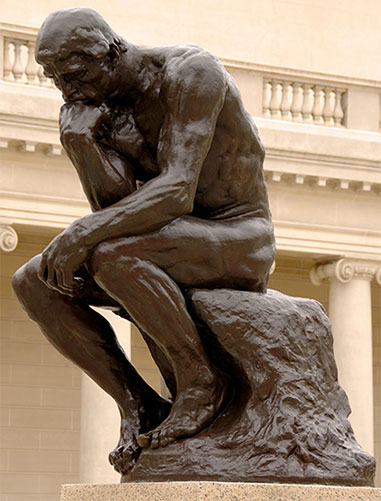 |
When I save animations to my computer they are not animated
Our animations will only maintain their animated characteristics when saved in the .gif format. If your system does not give you the .gif option when saving images read the "My Browser Will Only Save Gifs As BMP's" section listed above.
Can I Copy & Paste an Animation
No, you cannot copy and paste an animation. Only one frame of the animation will be captured. Instead, use the directions above and save the image you want to your hard drive or a disk.
Copy and Paste Codes We Provide
The HTML copy and paste codes are located below the images. Simply left click on the code then choose "copy". Then you can paste the code into your web page source code.
May I use your graphics in my...
For personal use, yes. For any other use please visit our policies page.
Clipart and Graphics Menu
Information and Free Services
